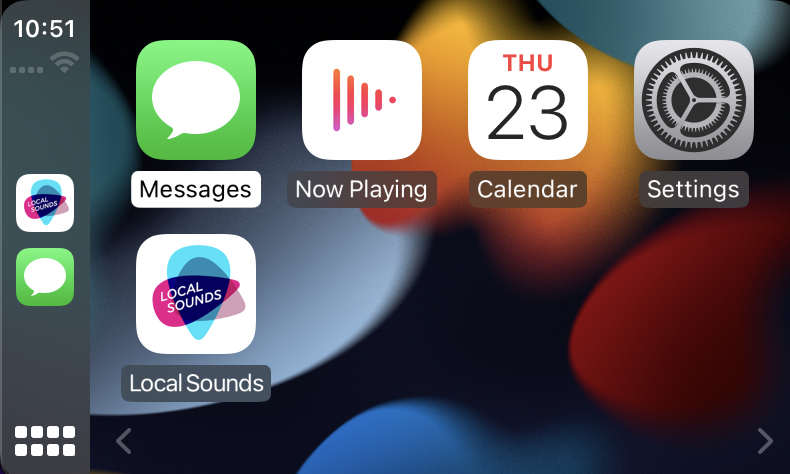Listen to Local Sounds Radio Anywhere
-

Listen on your phone
Never miss your favorite tunes! With the Local Sounds Car Connect app for iOS and iHeart Radio app for Android. Listening on your phone is a breeze.
Prefer your Laptiop? You can also stream directly from localsounds.com.au.
-
Listen on iHeartRadio
Enjoy Local Sounds Radio wherever you go! Discover us on iHeartRadio, Australia's premier online radio service. Download the app and listen anywhere
For in-car listening, iHeartRadio offers full CarPlay integration, allowing you to easily access Local Sounds Radio through your car's infotainment system.
-

Listen on Apple Music
Listen to Local Sounds Radio via the Apple Music App. Search for your favourite Local Sounds station and press play.
Use AirPlay within the App and cast Local Sounds Radio to your Apple HomePod or AirPlay enabled TV.
-

Listen on Smart Speakers
Enjoy Local Sounds Radio on your smart speaker at home or work. Simply ask Siri, Google or Alexa to play Local Sounds Radio.
“Hey Google, play Local Sounds Radio”
“Hey Siri, play Local Sounds Radio on iHeartRadio.”
"Alexa, start Local Sounds Radio on iHeartRadio."